Things I Wish I Knew Before Adding Callbacks to My Contact Center

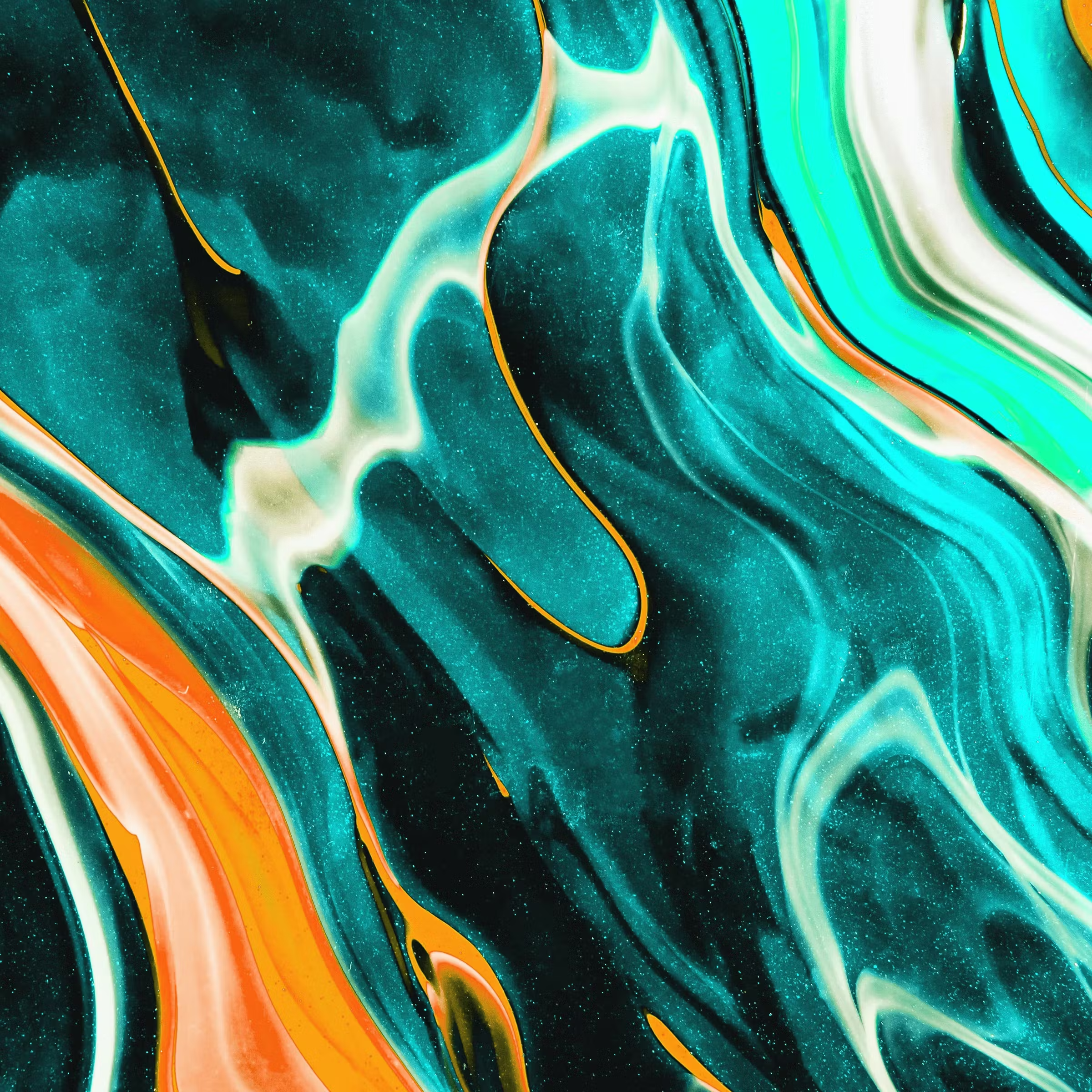
Today’s customers expect more from customer service. They want prompt, reliable, integrated service and they will not linger if it’s not readily available. Their patience is never shorter than when dealing with your call center. That’s why callbacks have become a contact center essential. If you leave callers on hold, your agents will hear the complaints and your social media timeline will show angry tweets. If your hold times are longer than a few minutes, you are likely in for a bumpy ride.
What can a call center manager do? Sure, hiring more agents will reduce wait time, but agents are expensive! Luckily, when you replace hold time with a callback, your customer satisfaction ratings go up while improving your operational efficiencies. If you’re considering a callback solution, here are some things you’ll be glad to know before you decide which product is right for you.
4 ways callbacks improve your call center
First, a quick refresher on some key ways callbacks improve your call center.
Lower Abandon Rates
When hold times are long, many callers will simply abandon their call and hang up. Call abandonment then leads to higher repeat calling (which can strain the call center system) and, of course, dissatisfied customers.
By offering a callback before customers give up, you’ve given them another option besides abandonment. Once a customer accepts a callback, they are very unlikely to miss that connection. In fact, our own numbers show a 98% connection rate when a callback is requested.
Better CSAT Ratings
“Waiting on hold” consistently tops the customer complaint list when it comes to things people hate about customer service. Obviously, eliminating something that causes dissatisfaction will lead to increased satisfaction. However you measure client happiness – NPS, repeat visits, repeat purchases – you are certain to see improvement if you reduce waiting time.
Smoothing Out Spikes
If your call center has “spikey” call volume, you’re faced with an extra challenge. By staffing to peak volume, you create excess agent capacity at other times. This is expensive and inefficient. Callbacks can help “smooth-out” spikes in call volume by deferring calls (in a customer-friendly manner) to a time when there is excess agent capacity.
Improved Agent Satisfaction and Lower Employee Churn
Hiring is one of the biggest challenges for contact centers, and no wonder. Customer service can be a stressful career with over 70% of agents being at risk of employee burnout. Tools that relieve agent stress – like callbacks – improve the agent experience and lower churn rates.
3 Things I Wish I Knew Before Adding Callbacks
Timing your callback offer right is important
“Time-Til-Offer” or TTO is the amount of time a caller spends in a virtual queue before hearing a callback offer. TTO is important because it impacts both the offer rate and the take-up rate.
For example, if the average hold time is two minutes, but the offer isn’t played until the three-minute mark, most callers won’t hear it and your offer rate will be low.
TTO also impacts the take-up rate, which is the percentage of callers who opt-in for a callback once they do hear the message.
To understand the relationship between these two values, it helps to put yourself in the caller’s mindset: Some people will take a callback offer that is made immediately. Others will choose to wait it out, taking their chances on getting through to an agent soon enough.
But after a few minutes on hold, callers are much more likely to opt-in, so the take-up rate grows. After a while, this effect flattens out. The chart below is an example of this relationship, though each call center has its own unique situation.
Changing TTO is an easy “lever” to adjust and has a big impact on the performance of your callback deployment. I definitely advise you to put effort into getting this timing right!
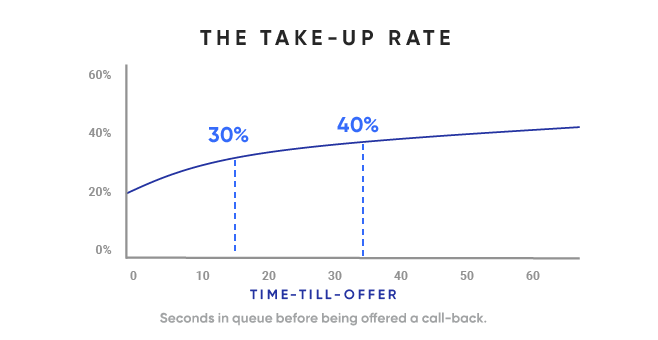
Callbacks can do more
Verint’s feature-rich callbacks do an excellent job of reducing hold times and smoothing call spikes. This functionality reduces AHT, improves your CSAT scores and your first call resolution. Callbacks can be offered through any channel you prefer: voice or digital. But they can also do more for your contact center, including:
- Offer after-hours assistance
- Eliminate voicemail
- Connect digital users to the voice channel
- Offer a dedicated VIP queue
- Support internal communication
- Capture customer information
- Assist international callers with Web Callbacks
Verint’s approach is different
Verint’s callback solution is universally compatible. It can be deployed – sometimes in minutes – on any platform or system, including legacy platforms. Verint also works with all add-on software and can easily migrate with you, if you change systems.
Should I Use Built-in Callbacks or a Premium Product?
Many platforms, both on-premises and cloud-based, have at least some form of callback functionality. Even in these cases, the Verint approach has advantages. It’s tempting to just go with the built-in back feature, but there are several potential downsides to consider:
- If you have a multi-site or multi-platform scenario, you will need to configure each callback solution separately.
- If you send some of your calls to a BPO/outsourced call center, the callback strategy won’t extend to those calls.
- If you’re looking for a feature-rich product with intelligent reporting features, turning on a module in your current platform likely won’t provide that
Whether you get a built-in or 3rd party solution, here are some questions you should ask before making a selection:
- What’s the pricing model? Equipment-based solutions will require up-front capital expenditures, while cloud-based solutions (like Verint) will go on the operating budget instead. Your accounting department may have strong preferences on this front.
- How do prices scale as call volume goes up or down? SaaS solutions (like Verint) allow good flexibility in this regard. If you purchased an equipment-based solution based on usage projections, and then find that those projections are off, it may be difficult to adjust.
- How easy is it to adjust parameters like the timing of the offer message, the wording of the message, the fail-over options, etc? Is there an easy-to-use interface so that these adjustments can be made without involving IT resources or calling in a consultant?
- What happens when your call volume spikes and there are already more calls queued up than can be handled before end-of-day? Handling these kinds of sticky situations is really critical.
- How hard is it to add web & mobile functionality? If the vendor is simply offering an API to build on, that’s a project that may never happen?
- How thorough is the reporting and can it be integrated with your existing reporting tools?