
How to Build a Successful Online Community Platform

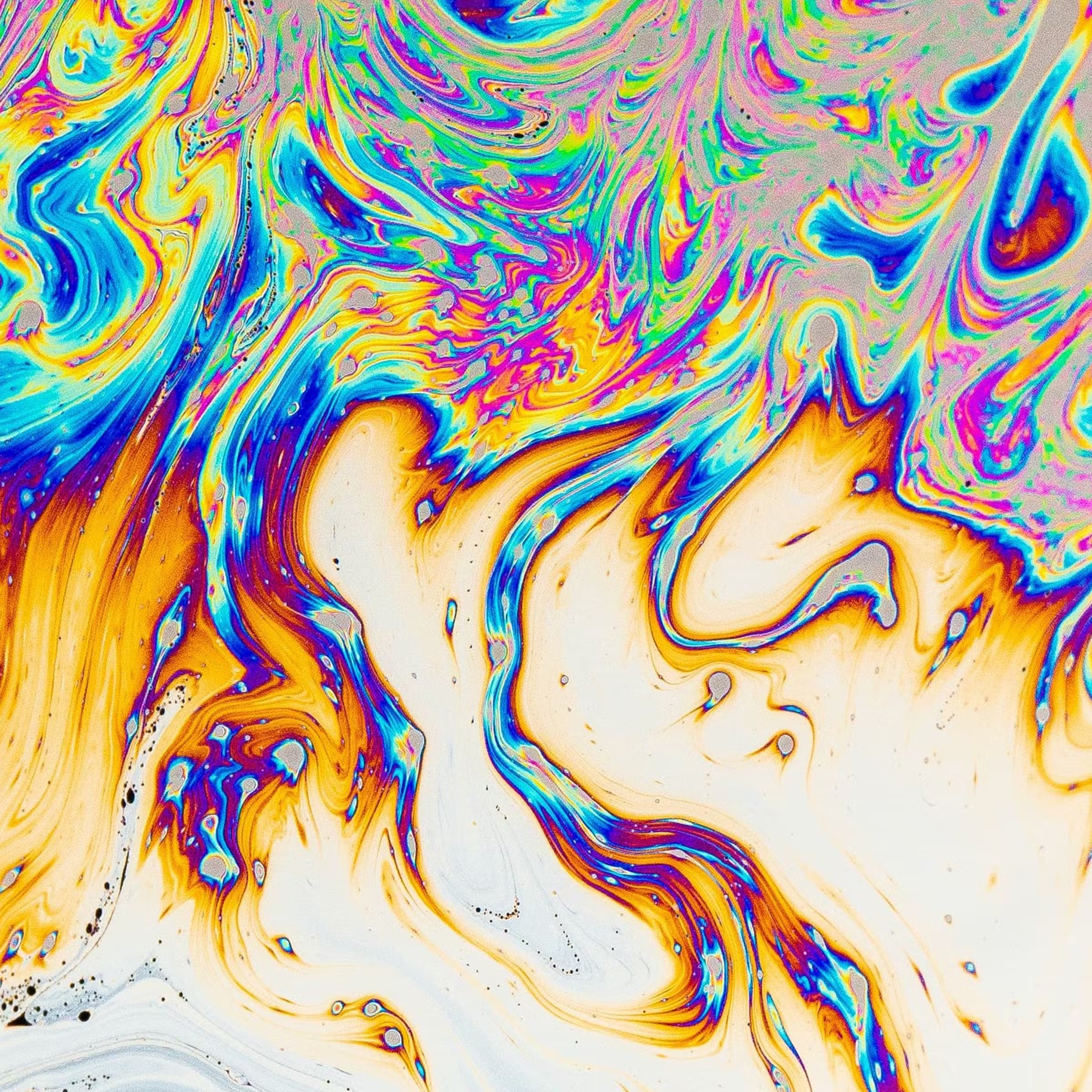
Online communities are a great way for customers to self-serve, connect with other customers, learn and share best practices, and engage in peer-to-peer support 24-7.
For businesses, online community platforms improve customer service experiences, enable a scalable and sustainable engagement model for support and marketing, and establish a trusted channel to listen and respond to the needs and wants of their customers.
There are many use-cases and types of online communities but the most popular type to start with is the customer support community. Once the customer support community becomes the trusted source for customers to self-serve, ask questions, get answers, and engage with other customers and product experts, it is common to see a shift to include more product and service marketing content.
Define purpose and objectives for your online community platform
Successful online communities start with a well-defined purpose, a base set of objectives and goals to measure success by, and an initial set of high-impact actions. For example, if the purpose for the community platform is for customer support, a base set of objectives may be to improve customer service and deflect calls to the contact center.
Once you’ve defined the purpose and objectives, every goal and action from that point on should align. Here are some examples of the high-impact actions that have paved the way to building a successful customer support community.
- Promote the online community as a convenient self-service option at all customer touchpoints.
- Make all customer-consumable documentation only available through the community.
- Continuously update frequently asked questions based on community interactions AND based on the top 10 problems and solutions from support center interactions.
- Ensure questions asked or issues posted to the community get a response within 24 hours.
Define an audience for your online community platform
Through the purpose and objective setting process, the main audience(s) to be served by the online community becomes clear. You must know who your audience is and what they need or want most to keep them coming back to the community.
Staying with the community purpose and objective for a customer support community, the typical audience types are the common end-user of the product or service, the technical or expert-level users or implementers of the product or service, and the channel partners supporting these types of users on your behalf.
The level of engagement and resources for these different audiences can vary and be configured and separated by groups (or micro-communities), categories, or access levels. Here are some examples.
- End-Users: Set up a place for general questions to be asked and answered. Include standard manuals or documentation as helpful resources.
- Technical Users: Set up an Ask The Experts section to promote more advanced discussions or engagement. Include technical troubleshooting guides and product downloads suitable for technical skill levels.
- Channel Partners: Configure a separate, Partners-only group with resources for marketing, selling, implementing, and maintaining the products and services of the company. This area is private so any engagement, discussions, or materials provided in this area are only viewable and discoverable by members configured with a ‘Partner” role access level.
Decide on a format and the applications
Decide on the format and applications for your online community platform. You may decide to start out with a simple format that includes applications like Question and Answer Forums and File and Media Galleries. Later on, you may decide to introduce other applications like Discussion Forums, Blogs, and more.
- Question & Answer Forums allow your customers to resolve problems and issues by asking questions of experts and peers. Customers can distinguish between suggested answers and Verified Answers.
- Files and Media Galleries allow you to share files and media items that can be easily viewed and downloaded. Consider this for product manuals, job aids, how-to videos, and training materials
- Discussion Forums enable you to create an engaging dialogue with and between customers. Discussion Forums are intentionally designed to be open-ended whereas Question & Answers Forums are designed to be closed-end Questions or Asks with a Suggested or Verified Answer.
- Blogs are designed to allow you to support a single blog or thousands of blogs. Consider blogs for a company or product news and updates, customer bulletins, or thought leadership articles from your product managers or executives.
Try it out – see if Verint Community Platform is the right fit for your online community needs
If you’ve been thinking about building an online community platform or want to update the one you have to be more modern and engaging, we have options for you to evaluate or try out Verint Community. You can request a custom demonstration, we can set up a 30-day trial for you, or you can download and install our Free Edition.

